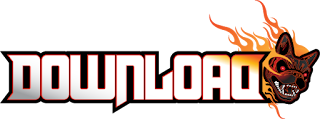
The above tool is specifically for Windows 7 (both 32 and 64 bit). We should install the above software with default steps and click on the desktop shortcut created-Windows 7 USB DVD Download Tool. In the below screen select the OS image file (.iso file in general) by using the browse button right side and click next after browsing the file.
Choose the media type as USB device.

If you don't have any USB devices connected it will show in the dropdown list as below.Then Connect your pendrive and click on the refresh button right side to it and it will show your USB device with its total size as description.
Click on Begin Copying and wait for the progress bar to finish and give you a prompt for completion. Bingo!!! You can use your Bootable pendrive for OS installation. Don't forget to select your device in Boot menu.

